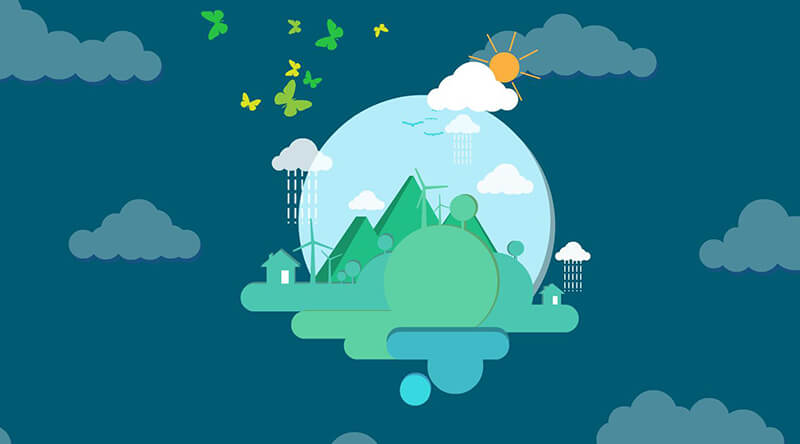搜索到
41
篇与
HiYae.
的结果
-
 升级 OpenSSL 出现 "/usr/local/bin/openssl: error while loading shared libraries" 1、CentOSsudo ln -s /usr/local/lib64/libssl.so.1.1 /usr/lib64/ sudo ln -s /usr/local/lib64/libcrypto.so.1.1 /usr/lib64/2、Debian或者Ubuntusudo ln -s /usr/local/lib/libcrypto.so.1.1 /usr/lib/x86_64-linux-gnu/libcrypto.so.1.1 sudo ln -s /usr/local/lib/libssl.so.1.1 /usr/lib/x86_64-linux-gnu/libssl.so.1.1然后再看看是否报错。
升级 OpenSSL 出现 "/usr/local/bin/openssl: error while loading shared libraries" 1、CentOSsudo ln -s /usr/local/lib64/libssl.so.1.1 /usr/lib64/ sudo ln -s /usr/local/lib64/libcrypto.so.1.1 /usr/lib64/2、Debian或者Ubuntusudo ln -s /usr/local/lib/libcrypto.so.1.1 /usr/lib/x86_64-linux-gnu/libcrypto.so.1.1 sudo ln -s /usr/local/lib/libssl.so.1.1 /usr/lib/x86_64-linux-gnu/libssl.so.1.1然后再看看是否报错。 -
 Ubuntu 18.04 配置防火墙iptables(常见iptables的用法记录) 基于服务器的安全考虑,需要在Ubuntu 18.04环境中进行配置iptables防火墙,这里简单的记录iptables的常规用法。一般都是在需要服务器的ROOT权限下进行的,有些服务器环境默认是安装过的,需要检查到底是否有安装,如果有安装过,直接就添加防火墙规则。第一、检查是否安装iptables# 检查 # which iptables /sbin/iptables # whereis iptables iptables: /sbin/iptables /etc/iptables /usr/share/iptables /usr/share/man/man8/iptables.8.gz第二、安装iptables如果没有安装的话,则需要安装。# 进行安装 sudo apt-get install iptables第三、如果安装过创建规则vi /etc/iptables添加规则。*filter :INPUT DROP [0:0] :FORWARD ACCEPT [0:0] :OUTPUT ACCEPT [0:0] :syn-flood - [0:0] -A INPUT -i lo -j ACCEPT -A INPUT -m state --state RELATED,ESTABLISHED -j ACCEPT -A INPUT -p tcp -m state --state NEW -m tcp --dport 22 -j ACCEPT -A INPUT -p tcp -m state --state NEW -m tcp --dport 80 -j ACCEPT -A INPUT -p tcp -m state --state NEW -m tcp --dport 443 -j ACCEPT -A INPUT -p tcp -m state --state NEW -m tcp --dport 3306 -j ACCEPT -A INPUT -p tcp -m state --state NEW -m tcp --dport 8080 -j ACCEPT -A INPUT -p tcp -m state --state NEW -m tcp --dport 7070 -j ACCEPT -A INPUT -p icmp -m limit --limit 100/sec --limit-burst 100 -j ACCEPT -A INPUT -p icmp -m limit --limit 1/s --limit-burst 10 -j ACCEPT -A INPUT -p tcp -m tcp --tcp-flags FIN,SYN,RST,ACK SYN -j syn-flood -A INPUT -j REJECT --reject-with icmp-host-prohibited -A syn-flood -p tcp -m limit --limit 3/sec --limit-burst 6 -j RETURN -A syn-flood -j REJECT --reject-with icmp-port-unreachable COMMIT然后保存规则iptables-save > /etc/iptables第四、创建规则确保重启也执行iptable规则vi /etc/network/if-pre-up.d/iptables添加:iptables-restore < /etc/iptables保存退出。第五、查看防火墙规则iptables -L这里可以看到所有的防火墙设置。Chain INPUT (policy DROP) target prot opt source destination ACCEPT all -- anywhere anywhere ACCEPT all -- anywhere anywhere state RELATED,ESTABLISHED ACCEPT tcp -- anywhere anywhere state NEW tcp dpt:ssh ACCEPT tcp -- anywhere anywhere state NEW tcp dpt:http ACCEPT tcp -- anywhere anywhere state NEW tcp dpt:https ACCEPT tcp -- anywhere anywhere state NEW tcp dpt:mysql ACCEPT tcp -- anywhere anywhere state NEW tcp dpt:http-alt ACCEPT tcp -- anywhere anywhere state NEW tcp dpt:7070 ACCEPT icmp -- anywhere anywhere limit: avg 100/sec burst 100 ACCEPT icmp -- anywhere anywhere limit: avg 1/sec burst 10 syn-flood tcp -- anywhere anywhere tcp flags:FIN,SYN,RST,ACK/SYN REJECT all -- anywhere anywhere reject-with icmp-host-prohibited Chain FORWARD (policy ACCEPT) target prot opt source destination Chain OUTPUT (policy ACCEPT) target prot opt source destination Chain syn-flood (1 references) target prot opt source destination RETURN tcp -- anywhere anywhere limit: avg 3/sec burst 6 REJECT all -- anywhere anywhere reject-with icmp-port-unreachable
Ubuntu 18.04 配置防火墙iptables(常见iptables的用法记录) 基于服务器的安全考虑,需要在Ubuntu 18.04环境中进行配置iptables防火墙,这里简单的记录iptables的常规用法。一般都是在需要服务器的ROOT权限下进行的,有些服务器环境默认是安装过的,需要检查到底是否有安装,如果有安装过,直接就添加防火墙规则。第一、检查是否安装iptables# 检查 # which iptables /sbin/iptables # whereis iptables iptables: /sbin/iptables /etc/iptables /usr/share/iptables /usr/share/man/man8/iptables.8.gz第二、安装iptables如果没有安装的话,则需要安装。# 进行安装 sudo apt-get install iptables第三、如果安装过创建规则vi /etc/iptables添加规则。*filter :INPUT DROP [0:0] :FORWARD ACCEPT [0:0] :OUTPUT ACCEPT [0:0] :syn-flood - [0:0] -A INPUT -i lo -j ACCEPT -A INPUT -m state --state RELATED,ESTABLISHED -j ACCEPT -A INPUT -p tcp -m state --state NEW -m tcp --dport 22 -j ACCEPT -A INPUT -p tcp -m state --state NEW -m tcp --dport 80 -j ACCEPT -A INPUT -p tcp -m state --state NEW -m tcp --dport 443 -j ACCEPT -A INPUT -p tcp -m state --state NEW -m tcp --dport 3306 -j ACCEPT -A INPUT -p tcp -m state --state NEW -m tcp --dport 8080 -j ACCEPT -A INPUT -p tcp -m state --state NEW -m tcp --dport 7070 -j ACCEPT -A INPUT -p icmp -m limit --limit 100/sec --limit-burst 100 -j ACCEPT -A INPUT -p icmp -m limit --limit 1/s --limit-burst 10 -j ACCEPT -A INPUT -p tcp -m tcp --tcp-flags FIN,SYN,RST,ACK SYN -j syn-flood -A INPUT -j REJECT --reject-with icmp-host-prohibited -A syn-flood -p tcp -m limit --limit 3/sec --limit-burst 6 -j RETURN -A syn-flood -j REJECT --reject-with icmp-port-unreachable COMMIT然后保存规则iptables-save > /etc/iptables第四、创建规则确保重启也执行iptable规则vi /etc/network/if-pre-up.d/iptables添加:iptables-restore < /etc/iptables保存退出。第五、查看防火墙规则iptables -L这里可以看到所有的防火墙设置。Chain INPUT (policy DROP) target prot opt source destination ACCEPT all -- anywhere anywhere ACCEPT all -- anywhere anywhere state RELATED,ESTABLISHED ACCEPT tcp -- anywhere anywhere state NEW tcp dpt:ssh ACCEPT tcp -- anywhere anywhere state NEW tcp dpt:http ACCEPT tcp -- anywhere anywhere state NEW tcp dpt:https ACCEPT tcp -- anywhere anywhere state NEW tcp dpt:mysql ACCEPT tcp -- anywhere anywhere state NEW tcp dpt:http-alt ACCEPT tcp -- anywhere anywhere state NEW tcp dpt:7070 ACCEPT icmp -- anywhere anywhere limit: avg 100/sec burst 100 ACCEPT icmp -- anywhere anywhere limit: avg 1/sec burst 10 syn-flood tcp -- anywhere anywhere tcp flags:FIN,SYN,RST,ACK/SYN REJECT all -- anywhere anywhere reject-with icmp-host-prohibited Chain FORWARD (policy ACCEPT) target prot opt source destination Chain OUTPUT (policy ACCEPT) target prot opt source destination Chain syn-flood (1 references) target prot opt source destination RETURN tcp -- anywhere anywhere limit: avg 3/sec burst 6 REJECT all -- anywhere anywhere reject-with icmp-port-unreachable -
 iptables防火墙常规应用命令使用整理 #先检查是否安装了iptables service iptables status #安装iptables yum install -y iptables #升级iptables yum update iptables #安装iptables-services yum install iptables-services #查看iptables现有规则 iptables -L -n #先允许所有,不然有可能会杯具 iptables -P INPUT ACCEPT #清空所有默认规则 iptables -F #清空所有自定义规则 iptables -X #所有计数器归0 iptables -Z #允许来自于lo接口的数据包(本地访问) iptables -A INPUT -i lo -j ACCEPT #开放22端口 iptables -A INPUT -p tcp --dport 22 -j ACCEPT #开放21端口(FTP) iptables -A INPUT -p tcp --dport 21 -j ACCEPT #开放80端口(HTTP) iptables -A INPUT -p tcp --dport 80 -j ACCEPT #开放443端口(HTTPS) iptables -A INPUT -p tcp --dport 443 -j ACCEPT #允许ping iptables -A INPUT -p icmp --icmp-type 8 -j ACCEPT #允许接受本机请求之后的返回数据 RELATED,是为FTP设置的 iptables -A INPUT -m state --state RELATED,ESTABLISHED -j ACCEPT #其他入站一律丢弃 iptables -P INPUT DROP #所有出站一律绿灯 iptables -P OUTPUT ACCEPT #所有转发一律丢弃 iptables -P FORWARD DROP #如果要添加内网ip信任(接受其所有TCP请求) iptables -A INPUT -p tcp -s 45.96.174.68 -j ACCEPT #过滤所有非以上规则的请求 iptables -P INPUT DROP #要封停一个IP,使用下面这条命令: iptables -I INPUT -s ***.***.***.*** -j DROP #要解封一个IP,使用下面这条命令: iptables -D INPUT -s ***.***.***.*** -j DROP #保存上述规则 service iptables save
iptables防火墙常规应用命令使用整理 #先检查是否安装了iptables service iptables status #安装iptables yum install -y iptables #升级iptables yum update iptables #安装iptables-services yum install iptables-services #查看iptables现有规则 iptables -L -n #先允许所有,不然有可能会杯具 iptables -P INPUT ACCEPT #清空所有默认规则 iptables -F #清空所有自定义规则 iptables -X #所有计数器归0 iptables -Z #允许来自于lo接口的数据包(本地访问) iptables -A INPUT -i lo -j ACCEPT #开放22端口 iptables -A INPUT -p tcp --dport 22 -j ACCEPT #开放21端口(FTP) iptables -A INPUT -p tcp --dport 21 -j ACCEPT #开放80端口(HTTP) iptables -A INPUT -p tcp --dport 80 -j ACCEPT #开放443端口(HTTPS) iptables -A INPUT -p tcp --dport 443 -j ACCEPT #允许ping iptables -A INPUT -p icmp --icmp-type 8 -j ACCEPT #允许接受本机请求之后的返回数据 RELATED,是为FTP设置的 iptables -A INPUT -m state --state RELATED,ESTABLISHED -j ACCEPT #其他入站一律丢弃 iptables -P INPUT DROP #所有出站一律绿灯 iptables -P OUTPUT ACCEPT #所有转发一律丢弃 iptables -P FORWARD DROP #如果要添加内网ip信任(接受其所有TCP请求) iptables -A INPUT -p tcp -s 45.96.174.68 -j ACCEPT #过滤所有非以上规则的请求 iptables -P INPUT DROP #要封停一个IP,使用下面这条命令: iptables -I INPUT -s ***.***.***.*** -j DROP #要解封一个IP,使用下面这条命令: iptables -D INPUT -s ***.***.***.*** -j DROP #保存上述规则 service iptables save -
 CentOS7 更换DNS 第一、检查当前服务器DNS这里我是通过在SSH远程通过命令查看当前的DNS。cat /etc/resolv.conf第二、修改配置文件vi /etc/NetworkManager/NetworkManager.conf找到下面所示的位置:[main] #plugins=ifcfg-rh,ibft下面添加一行:dns=none然后保存后退出。第三、重启DNS服务systemctl restart NetworkManager.service第四、修改DNSvi /etc/resolv.conf在这个文件里,添加一行:nameserver 114.114.114.114同样的,添加完毕后保存后退出。
CentOS7 更换DNS 第一、检查当前服务器DNS这里我是通过在SSH远程通过命令查看当前的DNS。cat /etc/resolv.conf第二、修改配置文件vi /etc/NetworkManager/NetworkManager.conf找到下面所示的位置:[main] #plugins=ifcfg-rh,ibft下面添加一行:dns=none然后保存后退出。第三、重启DNS服务systemctl restart NetworkManager.service第四、修改DNSvi /etc/resolv.conf在这个文件里,添加一行:nameserver 114.114.114.114同样的,添加完毕后保存后退出。 -
 Ubuntu 安装 Docker 1.卸载旧版本 sudo apt-get remove docker docker-engine docker.io containerd runc2.通过存储库安装2.1 更新apt软件包索引并安装软件包以允许apt通过HTTPS使用存储库 sudo apt-get update2.2 添加Docker的官方GPG密钥 curl -fsSL https://download.docker.com/linux/ubuntu/gpg | sudo apt-key add -2.3 通过搜索指纹的后8个字符,验证您现在是否拥有带有指纹的密钥 sudo apt-key fingerprint 0EBFCD882.4 添加安装源 sudo add-apt-repository \ "deb [arch=amd64] https://download.docker.com/linux/ubuntu \ $(lsb_release -cs) \ stable"3.安装DOCKER引擎 sudo apt-get update sudo apt-get install docker-ce docker-ce-cli containerd.io4.添加普通用户权限 sudo usermod -aG docker <your-user>5. 安装Docker Compose sudo curl -L "https://github.com/docker/compose/releases/download/1.27.4/docker-compose-$(uname -s)-$(uname -m)" -o /usr/local/bin/docker-compose sudo chmod +x /usr/local/bin/docker-compose6. 验证安装 docker-compose --version
Ubuntu 安装 Docker 1.卸载旧版本 sudo apt-get remove docker docker-engine docker.io containerd runc2.通过存储库安装2.1 更新apt软件包索引并安装软件包以允许apt通过HTTPS使用存储库 sudo apt-get update2.2 添加Docker的官方GPG密钥 curl -fsSL https://download.docker.com/linux/ubuntu/gpg | sudo apt-key add -2.3 通过搜索指纹的后8个字符,验证您现在是否拥有带有指纹的密钥 sudo apt-key fingerprint 0EBFCD882.4 添加安装源 sudo add-apt-repository \ "deb [arch=amd64] https://download.docker.com/linux/ubuntu \ $(lsb_release -cs) \ stable"3.安装DOCKER引擎 sudo apt-get update sudo apt-get install docker-ce docker-ce-cli containerd.io4.添加普通用户权限 sudo usermod -aG docker <your-user>5. 安装Docker Compose sudo curl -L "https://github.com/docker/compose/releases/download/1.27.4/docker-compose-$(uname -s)-$(uname -m)" -o /usr/local/bin/docker-compose sudo chmod +x /usr/local/bin/docker-compose6. 验证安装 docker-compose --version