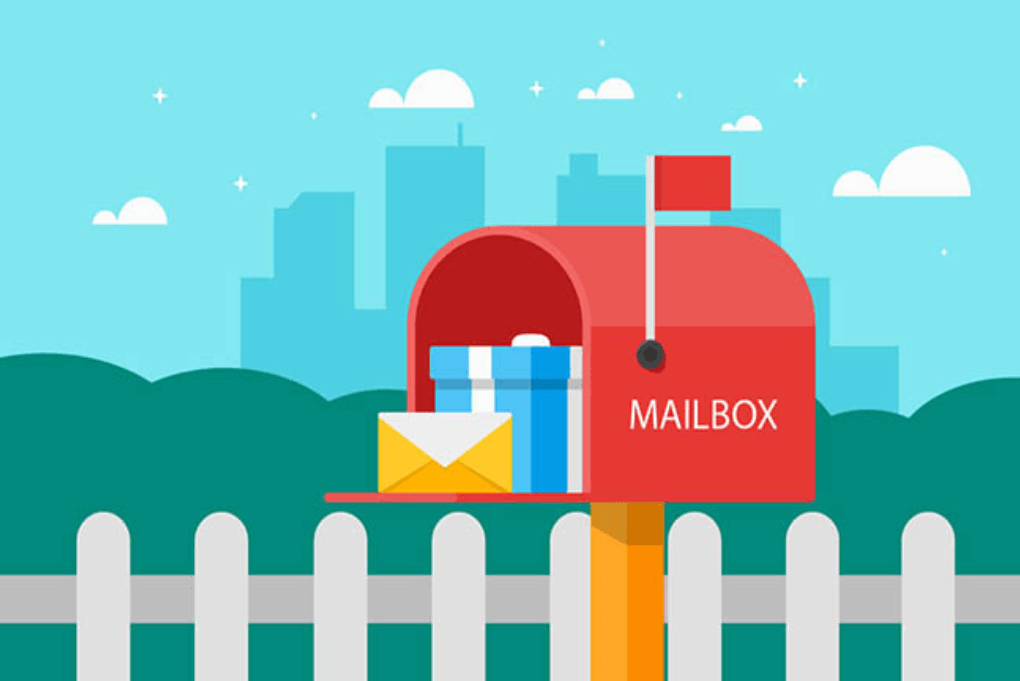搜索到
29
篇与
文档
的结果
-
 Git的常用命令 一、新建代码库在当前目录新建一个Git代码库$ git init新建一个目录,将其初始化为Git代码库$ git init [project-name]下载一个项目和它的整个代码历史$ git clone [url]二、配置Git的设置文件为.gitconfig,它可以在用户主目录下(全局配置),也可以在项目目录下(项目配置)。显示当前的Git配置$ git config --list编辑Git配置文件$ git config -e [--global]设置提交代码时的用户信息$ git config [--global] user.name "[name]"$ git config [--global] user.email "[email address]"三、增加/删除文件添加指定文件到暂存区$ git add [file1] [file2] ...添加指定目录到暂存区,包括子目录$ git add [dir]添加当前目录的所有文件到暂存区$ git add .添加每个变化前,都会要求确认对于同一个文件的多处变化,可以实现分次提交$ git add -p删除工作区文件,并且将这次删除放入暂存区$ git rm [file1] [file2] ...停止追踪指定文件,但该文件会保留在工作区$ git rm --cached [file]改名文件,并且将这个改名放入暂存区$ git mv [file-original] [file-renamed]四、代码提交提交暂存区到仓库区$ git commit -m [message]提交暂存区的指定文件到仓库区$ git commit [file1] [file2] ... -m [message]提交工作区自上次commit之后的变化,直接到仓库区$ git commit -a提交时显示所有diff信息$ git commit -v使用一次新的commit,替代上一次提交如果代码没有任何新变化,则用来改写上一次commit的提交信息$ git commit --amend -m [message]重做上一次commit,并包括指定文件的新变化$ git commit --amend [file1] [file2] ...五、分支列出所有本地分支$ git branch列出所有远程分支$ git branch -r列出所有本地分支和远程分支$ git branch -a新建一个分支,但依然停留在当前分支$ git branch [branch-name]新建一个分支,并切换到该分支$ git checkout -b [branch]新建一个分支,指向指定commit$ git branch [branch] [commit]新建一个分支,与指定的远程分支建立追踪关系$ git branch --track [branch] [remote-branch]切换到指定分支,并更新工作区$ git checkout [branch-name]切换到上一个分支$ git checkout -建立追踪关系,在现有分支与指定的远程分支之间$ git branch --set-upstream [branch] [remote-branch]合并指定分支到当前分支$ git merge [branch]选择一个commit,合并进当前分支$ git cherry-pick [commit]删除分支$ git branch -d [branch-name]删除远程分支$ git push origin --delete [branch-name] $ git branch -dr [remote/branch]六、标签列出所有tag$ git tag新建一个tag在当前commit$ git tag [tag]新建一个tag在指定commit$ git tag [tag] [commit]删除本地tag$ git tag -d [tag]删除远程tag$ git push origin :refs/tags/[tagName]查看tag信息$ git show [tag]提交指定tag$ git push [remote] [tag]提交所有tag$ git push [remote] --tags新建一个分支,指向某个tag$ git checkout -b [branch] [tag]七、查看信息显示有变更的文件$ git status显示当前分支的版本历史$ git log显示commit历史,以及每次commit发生变更的文件$ git log --stat搜索提交历史,根据关键词$ git log -S [keyword]显示某个commit之后的所有变动,每个commit占据一行$ git log [tag] HEAD --pretty=format:%s显示某个commit之后的所有变动,其"提交说明"必须符合搜索条件$ git log [tag] HEAD --grep feature显示某个文件的版本历史,包括文件改名$ git log --follow [file] $ git whatchanged [file]显示指定文件相关的每一次diff$ git log -p [file]显示过去5次提交$ git log -5 --pretty --oneline显示所有提交过的用户,按提交次数排序$ git shortlog -sn显示指定文件是什么人在什么时间修改过$ git blame [file]显示暂存区和工作区的差异$ git diff显示暂存区和上一个commit的差异$ git diff --cached [file]显示工作区与当前分支最新commit之间的差异$ git diff HEAD显示两次提交之间的差异$ git diff [first-branch]...[second-branch]显示今天你写了多少行代码$ git diff --shortstat "@{0 day ago}"显示某次提交的元数据和内容变化$ git show [commit]显示某次提交发生变化的文件$ git show --name-only [commit]显示某次提交时,某个文件的内容$ git show [commit]:[filename]显示当前分支的最近几次提交$ git reflog八、远程同步下载远程仓库的所有变动$ git fetch [remote]显示所有远程仓库$ git remote -v显示某个远程仓库的信息$ git remote show [remote]增加一个新的远程仓库,并命名$ git remote add [shortname] [url]取回远程仓库的变化,并与本地分支合并$ git pull [remote] [branch]上传本地指定分支到远程仓库$ git push [remote] [branch]强行推送当前分支到远程仓库,即使有冲突$ git push [remote] --force推送所有分支到远程仓库$ git push [remote] --all九、撤销恢复暂存区的指定文件到工作区$ git checkout [file]恢复某个commit的指定文件到暂存区和工作区$ git checkout [commit] [file]恢复暂存区的所有文件到工作区$ git checkout .重置暂存区的指定文件,与上一次commit保持一致,但工作区不变$ git reset [file]重置暂存区与工作区,与上一次commit保持一致$ git reset --hard重置当前分支的指针为指定commit,同时重置暂存区,但工作区不变$ git reset [commit]重置当前分支的HEAD为指定commit,同时重置暂存区和工作区,与指定commit一致$ git reset --hard [commit]重置当前HEAD为指定commit,但保持暂存区和工作区不变$ git reset --keep [commit]新建一个commit,用来撤销指定commit后者的所有变化都将被前者抵消,并且应用到当前分支$ git revert [commit]暂时将未提交的变化移除,稍后再移入$ git stash$ git stash pop十、其他生成一个可供发布的压缩包$ git archive
Git的常用命令 一、新建代码库在当前目录新建一个Git代码库$ git init新建一个目录,将其初始化为Git代码库$ git init [project-name]下载一个项目和它的整个代码历史$ git clone [url]二、配置Git的设置文件为.gitconfig,它可以在用户主目录下(全局配置),也可以在项目目录下(项目配置)。显示当前的Git配置$ git config --list编辑Git配置文件$ git config -e [--global]设置提交代码时的用户信息$ git config [--global] user.name "[name]"$ git config [--global] user.email "[email address]"三、增加/删除文件添加指定文件到暂存区$ git add [file1] [file2] ...添加指定目录到暂存区,包括子目录$ git add [dir]添加当前目录的所有文件到暂存区$ git add .添加每个变化前,都会要求确认对于同一个文件的多处变化,可以实现分次提交$ git add -p删除工作区文件,并且将这次删除放入暂存区$ git rm [file1] [file2] ...停止追踪指定文件,但该文件会保留在工作区$ git rm --cached [file]改名文件,并且将这个改名放入暂存区$ git mv [file-original] [file-renamed]四、代码提交提交暂存区到仓库区$ git commit -m [message]提交暂存区的指定文件到仓库区$ git commit [file1] [file2] ... -m [message]提交工作区自上次commit之后的变化,直接到仓库区$ git commit -a提交时显示所有diff信息$ git commit -v使用一次新的commit,替代上一次提交如果代码没有任何新变化,则用来改写上一次commit的提交信息$ git commit --amend -m [message]重做上一次commit,并包括指定文件的新变化$ git commit --amend [file1] [file2] ...五、分支列出所有本地分支$ git branch列出所有远程分支$ git branch -r列出所有本地分支和远程分支$ git branch -a新建一个分支,但依然停留在当前分支$ git branch [branch-name]新建一个分支,并切换到该分支$ git checkout -b [branch]新建一个分支,指向指定commit$ git branch [branch] [commit]新建一个分支,与指定的远程分支建立追踪关系$ git branch --track [branch] [remote-branch]切换到指定分支,并更新工作区$ git checkout [branch-name]切换到上一个分支$ git checkout -建立追踪关系,在现有分支与指定的远程分支之间$ git branch --set-upstream [branch] [remote-branch]合并指定分支到当前分支$ git merge [branch]选择一个commit,合并进当前分支$ git cherry-pick [commit]删除分支$ git branch -d [branch-name]删除远程分支$ git push origin --delete [branch-name] $ git branch -dr [remote/branch]六、标签列出所有tag$ git tag新建一个tag在当前commit$ git tag [tag]新建一个tag在指定commit$ git tag [tag] [commit]删除本地tag$ git tag -d [tag]删除远程tag$ git push origin :refs/tags/[tagName]查看tag信息$ git show [tag]提交指定tag$ git push [remote] [tag]提交所有tag$ git push [remote] --tags新建一个分支,指向某个tag$ git checkout -b [branch] [tag]七、查看信息显示有变更的文件$ git status显示当前分支的版本历史$ git log显示commit历史,以及每次commit发生变更的文件$ git log --stat搜索提交历史,根据关键词$ git log -S [keyword]显示某个commit之后的所有变动,每个commit占据一行$ git log [tag] HEAD --pretty=format:%s显示某个commit之后的所有变动,其"提交说明"必须符合搜索条件$ git log [tag] HEAD --grep feature显示某个文件的版本历史,包括文件改名$ git log --follow [file] $ git whatchanged [file]显示指定文件相关的每一次diff$ git log -p [file]显示过去5次提交$ git log -5 --pretty --oneline显示所有提交过的用户,按提交次数排序$ git shortlog -sn显示指定文件是什么人在什么时间修改过$ git blame [file]显示暂存区和工作区的差异$ git diff显示暂存区和上一个commit的差异$ git diff --cached [file]显示工作区与当前分支最新commit之间的差异$ git diff HEAD显示两次提交之间的差异$ git diff [first-branch]...[second-branch]显示今天你写了多少行代码$ git diff --shortstat "@{0 day ago}"显示某次提交的元数据和内容变化$ git show [commit]显示某次提交发生变化的文件$ git show --name-only [commit]显示某次提交时,某个文件的内容$ git show [commit]:[filename]显示当前分支的最近几次提交$ git reflog八、远程同步下载远程仓库的所有变动$ git fetch [remote]显示所有远程仓库$ git remote -v显示某个远程仓库的信息$ git remote show [remote]增加一个新的远程仓库,并命名$ git remote add [shortname] [url]取回远程仓库的变化,并与本地分支合并$ git pull [remote] [branch]上传本地指定分支到远程仓库$ git push [remote] [branch]强行推送当前分支到远程仓库,即使有冲突$ git push [remote] --force推送所有分支到远程仓库$ git push [remote] --all九、撤销恢复暂存区的指定文件到工作区$ git checkout [file]恢复某个commit的指定文件到暂存区和工作区$ git checkout [commit] [file]恢复暂存区的所有文件到工作区$ git checkout .重置暂存区的指定文件,与上一次commit保持一致,但工作区不变$ git reset [file]重置暂存区与工作区,与上一次commit保持一致$ git reset --hard重置当前分支的指针为指定commit,同时重置暂存区,但工作区不变$ git reset [commit]重置当前分支的HEAD为指定commit,同时重置暂存区和工作区,与指定commit一致$ git reset --hard [commit]重置当前HEAD为指定commit,但保持暂存区和工作区不变$ git reset --keep [commit]新建一个commit,用来撤销指定commit后者的所有变化都将被前者抵消,并且应用到当前分支$ git revert [commit]暂时将未提交的变化移除,稍后再移入$ git stash$ git stash pop十、其他生成一个可供发布的压缩包$ git archive -
 MySQL数据库查看锁表解锁命令 1、mysql 查看锁表解锁-- 查看那些表锁到了 show open tables where in_use > 0;-- 查看进程号 show processlist;-- 删除进程 kill 109999;2、查询是否锁表show open tables where in_use > 0;show open tables;3、 锁定数据表,避免在备份过程中,表被更新mysql>lock tables tbl_name read;4、为表增加一个写锁定mysql>lock tables tbl_name write;5、 解锁unlock tables;6、查看表的状态show status like 'table%';show status like 'innodb_row_lock%';注意:该处是锁定为只读状态,语句不区分大小写这里还有一些常用的命令。1、 关闭所有打开的表,强制关闭所有正在使用的表flush tables2、关闭所有打开的表并使用全局读锁锁定所有数据库的所有表flush tables with read lock;3、如果一个会话中使用lock tables tbl_name lock_type语句对某表加了表锁,在该表锁未释放前,那么另外一个会话如果执行flush tables语句会被阻塞,执行flush tables with read lock也会被堵塞
MySQL数据库查看锁表解锁命令 1、mysql 查看锁表解锁-- 查看那些表锁到了 show open tables where in_use > 0;-- 查看进程号 show processlist;-- 删除进程 kill 109999;2、查询是否锁表show open tables where in_use > 0;show open tables;3、 锁定数据表,避免在备份过程中,表被更新mysql>lock tables tbl_name read;4、为表增加一个写锁定mysql>lock tables tbl_name write;5、 解锁unlock tables;6、查看表的状态show status like 'table%';show status like 'innodb_row_lock%';注意:该处是锁定为只读状态,语句不区分大小写这里还有一些常用的命令。1、 关闭所有打开的表,强制关闭所有正在使用的表flush tables2、关闭所有打开的表并使用全局读锁锁定所有数据库的所有表flush tables with read lock;3、如果一个会话中使用lock tables tbl_name lock_type语句对某表加了表锁,在该表锁未释放前,那么另外一个会话如果执行flush tables语句会被阻塞,执行flush tables with read lock也会被堵塞 -
 Linux 压缩和解压 1、.zip压缩命令:zip hiyae.zip hiyae.com 解压命令:unzip hiyae.zip2、.tar.gz压缩命令:tar -zcvf hiyae.tar.gz hiyae.com 解压命令:tar -zxvf hiyae.tar.gz3、.tar压缩命令:tar cvf hiyae.tar hiyae.com 解压命令:tar xvf hiyae.tar4、.tar.bz2压缩命令:tar jcvf hiyae.tar.bz2 hiyae.com 解压命令:tar jxvf hiyae.tar.bz25、.tar.tgz压缩命令:tar zcvf hiyae.tar.tgz hiyae.com 解压命令:tar zxvf hiyae.tar.tgz
Linux 压缩和解压 1、.zip压缩命令:zip hiyae.zip hiyae.com 解压命令:unzip hiyae.zip2、.tar.gz压缩命令:tar -zcvf hiyae.tar.gz hiyae.com 解压命令:tar -zxvf hiyae.tar.gz3、.tar压缩命令:tar cvf hiyae.tar hiyae.com 解压命令:tar xvf hiyae.tar4、.tar.bz2压缩命令:tar jcvf hiyae.tar.bz2 hiyae.com 解压命令:tar jxvf hiyae.tar.bz25、.tar.tgz压缩命令:tar zcvf hiyae.tar.tgz hiyae.com 解压命令:tar zxvf hiyae.tar.tgz -
 SSL证书格式转化 1、PFX 转成 PEMopenssl pkcs12 -in hiyae.com.pfx -out hiyae.com.pem -nodes2、CRT 转成 DERopenssl x509 -in cert.crt -outform der -out cert.der3、CER 转成 PEMopenssl x509 -in cert.crt -inform der -outform pem -out cert.pem4、JKS 转成 PFXkeytool -importkeystore -srckeystore D:\server.jks -destkeystore D:\server.pfx5、PDF 转成 JKSkeytool -importkeystore -srckeystore D:\server.pfx -destkeystore D:\server.jks6、将PEM/KEY/CRT转换为 PFX 格式openssl pkcs12 -export -out server.pfx -inkey server.key -in server.crt
SSL证书格式转化 1、PFX 转成 PEMopenssl pkcs12 -in hiyae.com.pfx -out hiyae.com.pem -nodes2、CRT 转成 DERopenssl x509 -in cert.crt -outform der -out cert.der3、CER 转成 PEMopenssl x509 -in cert.crt -inform der -outform pem -out cert.pem4、JKS 转成 PFXkeytool -importkeystore -srckeystore D:\server.jks -destkeystore D:\server.pfx5、PDF 转成 JKSkeytool -importkeystore -srckeystore D:\server.pfx -destkeystore D:\server.jks6、将PEM/KEY/CRT转换为 PFX 格式openssl pkcs12 -export -out server.pfx -inkey server.key -in server.crt -
 tracert 命令详解 1、用法tracert [-d] [-h maximum_hops] [-j host-list] [-w timeout] [-R] [-S srcaddr] [-4] [-6] target_name2、选项-d 不将地址解析成主机名。 -h maximum_hops 搜索目标的最大跃点数。 -j host-list 与主机列表一起的松散源路由(仅适用于 IPv4)。 -w timeout 等待每个回复的超时时间(以毫秒为单位)。 -R 跟踪往返行程路径(仅适用于 IPv6)。 -S srcaddr 要使用的源地址(仅适用于 IPv6)。 -4 强制使用 IPv4。 -6 强制使用 IPv6。3、示例tracert www.baidu.com
tracert 命令详解 1、用法tracert [-d] [-h maximum_hops] [-j host-list] [-w timeout] [-R] [-S srcaddr] [-4] [-6] target_name2、选项-d 不将地址解析成主机名。 -h maximum_hops 搜索目标的最大跃点数。 -j host-list 与主机列表一起的松散源路由(仅适用于 IPv4)。 -w timeout 等待每个回复的超时时间(以毫秒为单位)。 -R 跟踪往返行程路径(仅适用于 IPv6)。 -S srcaddr 要使用的源地址(仅适用于 IPv6)。 -4 强制使用 IPv4。 -6 强制使用 IPv6。3、示例tracert www.baidu.com